Chapter 28 - An Intro to Testing¶
Python includes a couple of built-in modules for testing your code. They two methods are called doctest and unittest. We will look at how to use doctest first and in the second section we will introduce unit tests using Test Driven Development techniques.
Testing with doctest¶
The doctest module will search for pieces of text in your code that resemble interactive Python sessions. It will then execute those sessions to verify that they work exactly as written. This means that if you wrote an example in a docstring that showed the output with a trailing space or tab, then the actual output of the function has to have that trailing whitespace too. Most of the time, the docstring is where you will want to put your tests. The following aspects of doctest will be covered:
- How to run doctest from the terminal
- How to use doctest inside a module
- How to run a doctest from a separate file
Let’s get started!
Running doctest via the Terminal¶
We will start by creating a really simple function that will double whatever is given to it. We will include a couple of tests inside the function’s docstring. Here’s the code (be sure and save it as “dtest1.py”):
# dtest1.py
def double(a):
"""
>>> double(4)
8
>>> double(9)
18
"""
return a*2
Now we just need to run this code in doctest. Open up a terminal (or command line) and change directories to the folder that contains your script. Here’s a screenshot of what I did:
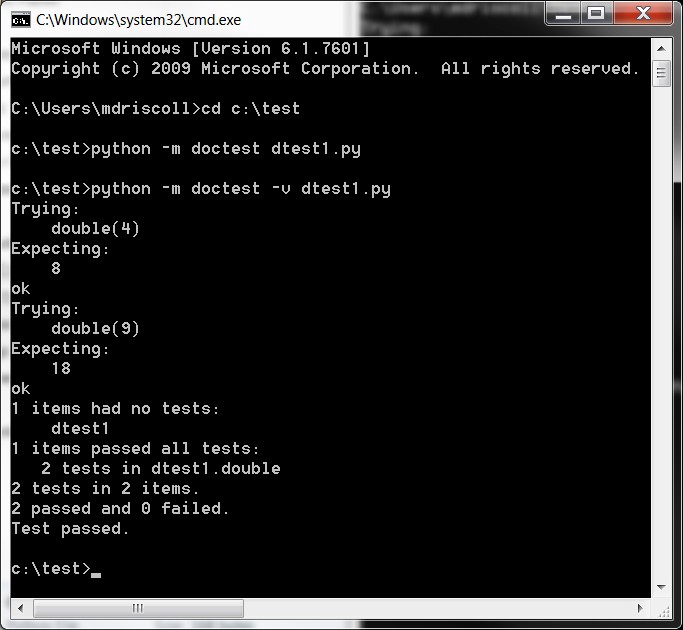
You will notice that in the first example, I executed the following:
python -m doctest dtest1.py
That ran the test and nothing printed out to the screen. When you don’t see anything printed, that means that all the tests passed successfully. The second example shows the following command:
python -m doctest -v dtest1.py
The “-v” means that we want verbose output, which is exactly what we received. Open up the code again and add a space after the “18” in the docstring. Then re-run the test. Here’s the output I received:
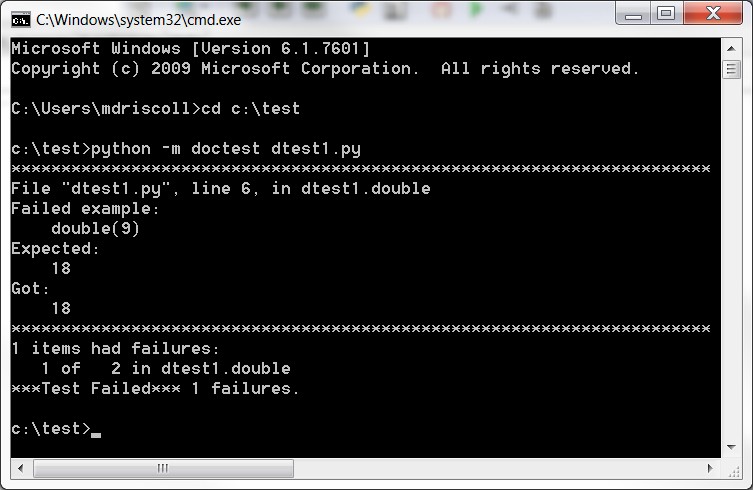
The error message says it expected “18” and it got “18”. What’s going on here? Well we added a space after “18” to our docstring, so doctest actually expected the number “18” followed by a space. Also beware of putting dictionaries as output in your docstring examples. Dictionaries can be in any order, so the likelihood of it matching your actual output isn’t very good.
Running doctest Inside a Module¶
Let’s modify the example slightly so that we import the doctest module and use its testmod function.
def double(a):
"""
>>> double(4)
8
>>> double(9)
18
"""
return a*2
if __name__ == "__main__":
import doctest
doctest.testmod(verbose=True)
Here we import doctest and call doctest.testmod. We pass it the keyword argument of verbose=True so that we can see some output. Otherwise, this script will run with no output whatsoever, signifying that the tests ran successfully.
If you do not want to hard-code the verbose option, you can also do it on the command line:
python dtest2.py -v
Now we’re ready to learn how to put the tests into a separate file.
Running doctest From a Separate File¶
The doctest module also supports putting the testing into a separate file. This allows us to separate the tests from the code. Let’s strip the tests from the previous example and put them into a text file named tests.txt:
The following are tests for dtest2.py
>>> from dtest2 import double
>>> double(4)
8
>>> double(9)
18
Let’s run this test file on the command line. Here’s how:
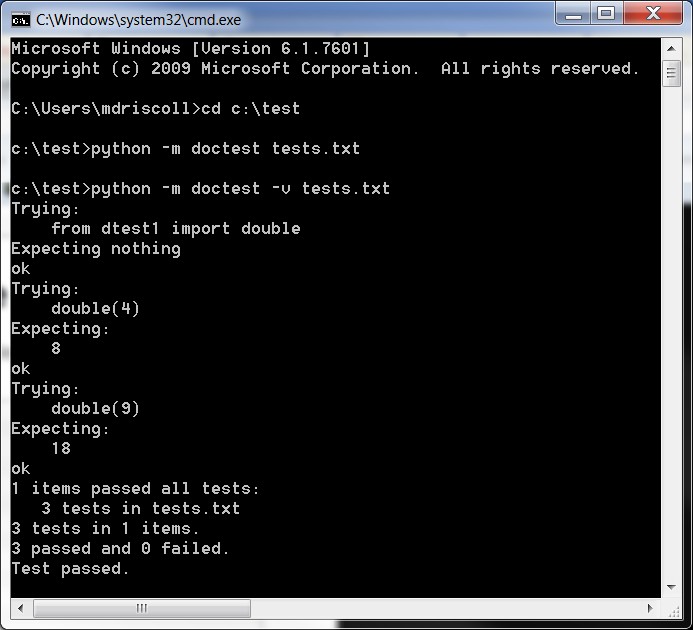
You will notice that the syntax for calling doctest with a text file is the same as calling it with a Python file. The results are the same as well. In this case, there are three tests instead of two because we’re also importing a module. You can also run the tests that are in a text file inside the Python interpreter. Here’s one example:
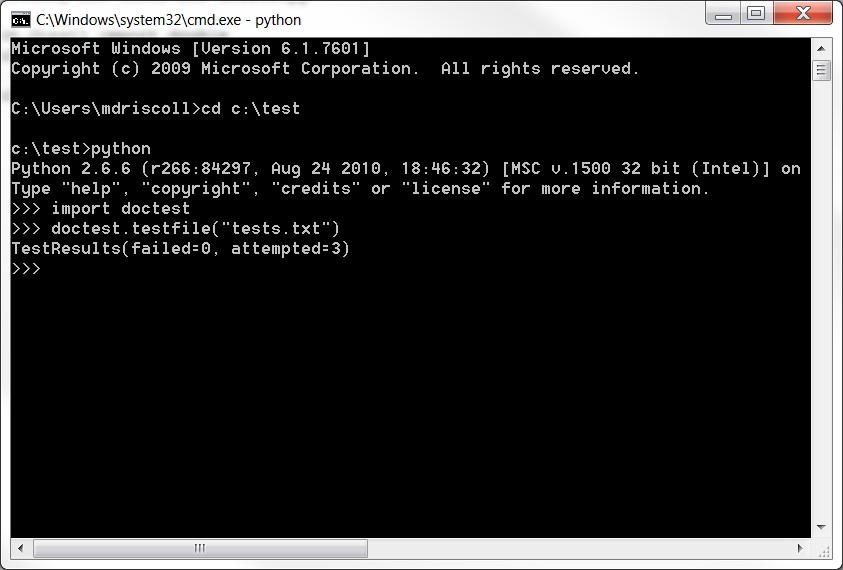
Here we just import doctest and call its testfile method. Note that you need to also pass the filename or path to the testfile function. It will return a TestResults object that contains how many tests were attempted and how many failed.
Test Driven Development with unittest¶
In this section, you will learn about Test Driven Development (TDD) with Python using Python’s built-in unittest module. I do want to thank Matt and Aaron for their assistance in showing me how TDD works in the real world. To demonstrate the concepts of TDD, we’ll be covering how to score bowling in Python. You may want to use Google to look up the rules for bowling if you don’t already know them. Once you know the rules, it’s time to write some tests. In case you didn’t know, the idea behind Test Driven Development is that you write the tests BEFORE you write the actual code. In this chapter, we will write a test, then some code to pass the test. We will iterate back and forth between writing tests and code until we’re done. For this chapter, we’ll write just three tests. Let’s get started!
The First Test¶
Our first test will be to test our game object and see if it can calculate the correct total if we roll eleven times and only knock over one pin each time. This should give us a total of eleven.
import unittest
class TestBowling(unittest.TestCase):
""""""
def test_all_ones(self):
"""Constructor"""
game = Game()
game.roll(11, 1)
self.assertEqual(game.score, 11)
This is a pretty simple test. We create a game object and then call its roll method eleven times with a score of one each time. Then we use the assertEqual method from the unittest module to test if the game object’s score is correct (i.e. eleven). The next step is to write the simplest code you can think of to make the test pass. Here’s one example:
class Game:
""""""
def __init__(self):
"""Constructor"""
self.score = 0
def roll(self, numOfRolls, pins):
""""""
for roll in numOfRolls:
self.score += pins
For simplicity’s sake, you can just copy and paste that into the same file with your test. We’ll break them into two files for our next test. Anyway, as you can see, our Game class is super simple. All that was needed to pass the test was a score property and a roll method that can update it.
Let’s run the test and see if it passes! The easiest way to run the tests is to add the following two lines of code to the bottom of the file:
if __name__ == '__main__':
unittest.main()
Then just run the Python file via the command line, If you do, you should get something like the following:
E
======================================================================
ERROR: test_all_ones (__main__.TestBowling)
Constructor
----------------------------------------------------------------------
Traceback (most recent call last):
File "C:\Users\Mike\Documents\Scripts\Testing\bowling\test_one.py",
line 27, in test_all_ones
game.roll(11, 1)
File "C:\Users\Mike\Documents\Scripts\Testing\bowling\test_one.py",
line 15, in roll
for roll in numOfRolls:
TypeError: 'int' object is not iterable
----------------------------------------------------------------------
Ran 1 test in 0.001s
FAILED (errors=1)
Oops! We’ve got a mistake in there somewhere. It looks like we’re passing an Integer and then trying to iterate over it. That doesn’t work! We need to change our Game object’s roll method to the following to make it work:
def roll(self, numOfRolls, pins):
""""""
for roll in range(numOfRolls):
self.score += pins
If you run the test now, you should get the following:
.
----------------------------------------------------------------------
Ran 1 test in 0.000s
OK
Note the ”.” because it’s important. That little dot means that one test has run and that it passed. The “OK” at the end clues you into that fact as well. If you study the original output, you’ll notice it leads off with an “E” for error and there’s no dot! Let’s move on to test #2.
The Second Test¶
For the second test, we’ll test what happens when we get a strike. We’ll need to change the first test to use a list for the number of pins knocked down in each frame though, so we’ll look at both tests here. You’ll probably find this to be a fairly common process where you may need to edit a couple of tests due to fundamental changes in what you’re testing for. Normally this will only happen at the beginning of your coding and you will get better later on such that you shouldn’t need to do this. Since this is my first time doing this, I wasn’t thinking far enough ahead. Anyway, let’s take a look at the code:
from game import Game
import unittest
class TestBowling(unittest.TestCase):
""""""
def test_all_ones(self):
"""Constructor"""
game = Game()
pins = [1 for i in range(11)]
game.roll(11, pins)
self.assertEqual(game.score, 11)
def test_strike(self):
"""
A strike is 10 + the value of the next two rolls. So in this case
the first frame will be 10+5+4 or 19 and the second will be
5+4. The total score would be 19+9 or 28.
"""
game = Game()
game.roll(11, [10, 5, 4])
self.assertEqual(game.score, 28)
if __name__ == '__main__':
unittest.main()
Let’s take a look at our first test and how it changed. Yes, we’re breaking the rules here a bit when it comes to TDD. Feel free to NOT change the first test and see what breaks. In the test_all_ones method, we set the pins variable to equal a list comprehension which created a list of eleven ones. Then we passed that to our game object’s roll method along with the number of rolls.
In the second test, we roll a strike in our first roll, a five in our second and a four in our third. Note that we went a head and told it that we were passing in eleven rolls and yet we only pass in three. This means that we need to set the other eight rolls to zeros. Next, we use our trusty assertEqual method to check if we get the right total. Finally, note that we’re now importing the Game class rather than keeping it with the tests. Now we need to implement the code necessary to pass these two tests. Let’s take a look at one possible solution:
class Game:
""""""
def __init__(self):
"""Constructor"""
self.score = 0
self.pins = [0 for i in range(11)]
def roll(self, numOfRolls, pins):
""""""
x = 0
for pin in pins:
self.pins[x] = pin
x += 1
x = 0
for roll in range(numOfRolls):
if self.pins[x] == 10:
self.score = self.pins[x] + self.pins[x+1] + self.pins[x+2]
else:
self.score += self.pins[x]
x += 1
print(self.score)
Right off the bat, you will notice that we have a new class attribute called self.pins that holds the default pin list, which is eleven zeroes. Then in our roll method, we add the correct scores to the correct position in the self.pins list in the first loop. Then in the second loop, we check to see if the pins knocked down equals ten. If it does, we add it and the next two scores to score. Otherwise, we do what we did before. At the end of the method, we print out the score to check if it’s what we expect. At this point, we’re ready to code up our final test.
The Third (and Final) Test¶
Our last test will test for the correct score that would result should someone roll a spare. The test is easy, the solution is slightly more difficult. While we’re at it, we’re going to refactor the test code a bit. As usual, we will look at the test first.
from game_v2 import Game
import unittest
class TestBowling(unittest.TestCase):
""""""
def setUp(self):
""""""
self.game = Game()
def test_all_ones(self):
"""
If you don't get a strike or a spare, then you just add up the
face value of the frame. In this case, each frame is worth
one point, so the total is eleven.
"""
pins = [1 for i in range(11)]
self.game.roll(11, pins)
self.assertEqual(self.game.score, 11)
def test_spare(self):
"""
A spare is worth 10, plus the value of your next roll. So in this
case, the first frame will be 5+5+5 or 15 and the second will be
5+4 or 9. The total is 15+9, which equals 24,
"""
self.game.roll(11, [5, 5, 5, 4])
self.assertEqual(self.game.score, 24)
def test_strike(self):
"""
A strike is 10 + the value of the next two rolls. So in this case
the first frame will be 10+5+4 or 19 and the second will be
5+4. The total score would be 19+9 or 28.
"""
self.game.roll(11, [10, 5, 4])
self.assertEqual(self.game.score, 28)
if __name__ == '__main__':
unittest.main()
First off, we added a setUp method that will create a self.game object for us for each test. If we were accessing a database or something like that, we would probably have a tear down method too for closing connections or files or that sort of thing. These are run at the beginning and end of each test respectively should they exist. The test_all_ones and test_strike tests are basically the same except that they are using “self.game” now. The only the new test is test_spare. The docstring explains how spares work and the code is just two lines. Yes, you can figure this out. Let’s look at the code we’ll need to pass these tests:
# game_v2.py
class Game:
""""""
def __init__(self):
"""Constructor"""
self.score = 0
self.pins = [0 for i in range(11)]
def roll(self, numOfRolls, pins):
""""""
x = 0
for pin in pins:
self.pins[x] = pin
x += 1
x = 0
spare_begin = 0
spare_end = 2
for roll in range(numOfRolls):
spare = sum(self.pins[spare_begin:spare_end])
if self.pins[x] == 10:
self.score = self.pins[x] + self.pins[x+1] + self.pins[x+2]
elif spare == 10:
self.score = spare + self.pins[x+2]
x += 1
else:
self.score += self.pins[x]
x += 1
if x == 11:
break
spare_begin += 2
spare_end += 2
print(self.score)
For this part of the puzzle, we add to our conditional statement in our loop. To calculate the spare’s value, we use the spare_begin and spare_end list positions to get the right values from our list and then we sum them up. That’s what the spare variable is for. That may be better placed in the elif, but I’ll leave that for the reader to experiment with. Technically, that’s just the first half of the spare score. The second half are the next two rolls, which is what you’ll find in the calculation in the elif portion of the current code. The rest of the code is the same.
Other Notes¶
As you may have guessed, there is a whole lot more to the unittest module than what is covered here. There are lots of other asserts you can use to test results with. You can skip tests, run the tests from the command line, use a TestLoader to create a test suite and much, much more. Be sure to read the full documentation when you get the chance as this tutorial barely scratches the surface of this library.
Wrapping Up¶
At this point, you should be able to understand how to use the doctest and unittest modules effectively in your own code. You should go and read the Python documentation about these two modules as there is additional information about other options and functionality that you might find useful. You also know a little about how to use the concepts of Test Driven Development when writing your own scripts.